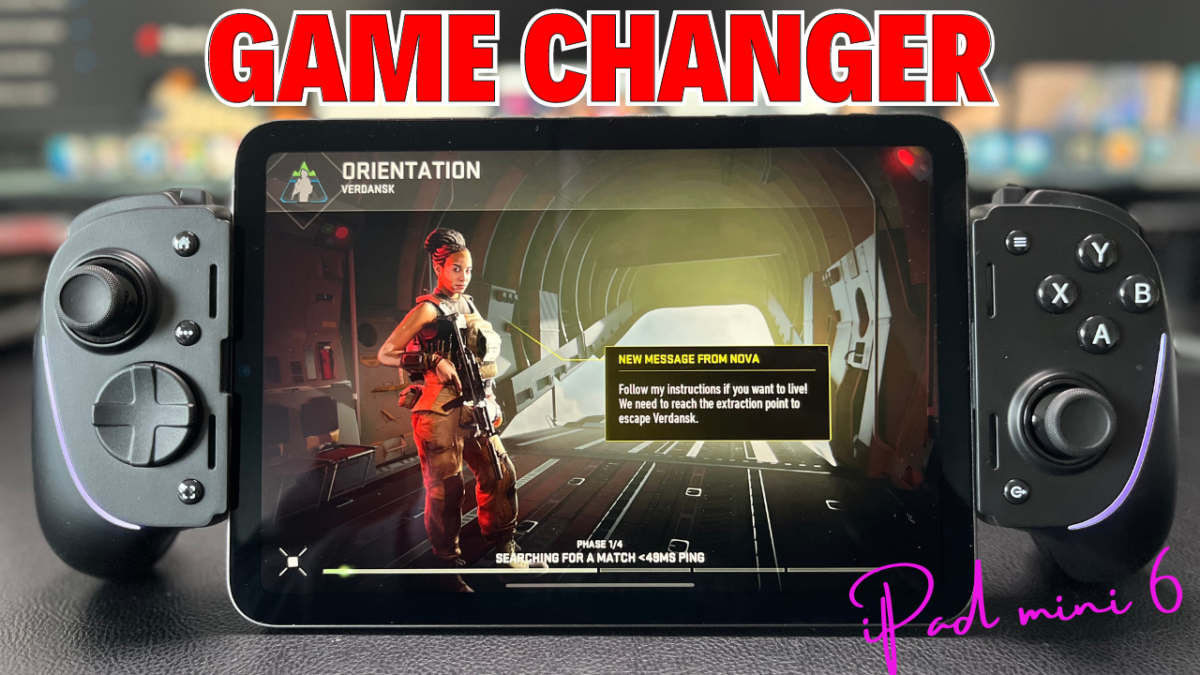
Razer Kishi Ultra Review: A High-End Mobile Gaming Controller
Unmatched Comfort and Full-Size Controls – Razer Kishi Ultra
The Razer Kishi Ultra ($149.99) is a standout in the world of clip-on mobile game controllers. Unlike its competitors, it offers a large, comfortable grip and full-size controls, making it perfect for even the largest hands. This USB-C controller is loaded with features such as RGB lighting and haptic feedback, providing an immersive gaming experience. Despite its higher price tag and a few minor drawbacks, it remains a top recommendation for serious mobile gamers.
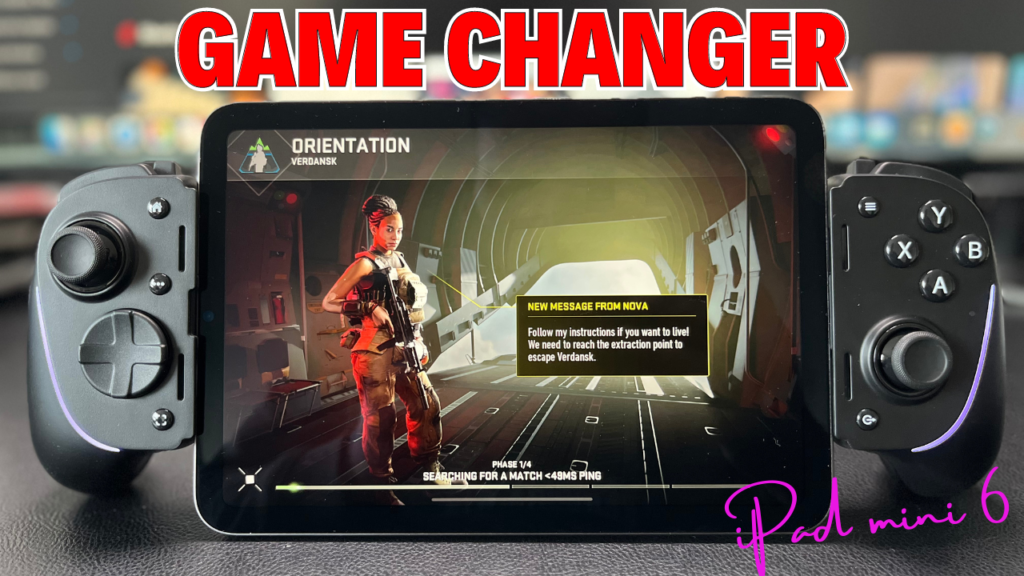
Design and Build Quality – Razer Kishi Ultra
The Kishi Ultra is significantly chunkier than its predecessor, the Kishi V2 Pro. This added bulk translates to a more comfortable grip, reminiscent of a full-size Xbox Wireless Controller split in half. While the Kishi Ultra is lightweight without a device attached, its 9.5-inch closed width makes it less portable than the Kishi V2 and Kishi V2 Pro.
Full-Size Xbox-Style Controls
The Kishi Ultra features standard Xbox-style controls, including offset analog sticks and large, tactile A/B/X/Y buttons. The clicky, disc-shaped D-pad and prominent directional buttons enhance the gaming experience. The controller also includes small Home, Options, and Capture buttons on the left half, along with Menu and Razer Nexus buttons on the right half. The top edge boasts clicky bumpers, analog triggers, and programmable square buttons next to each trigger, all highlighted by gamer-centric RGB lighting.
Versatile Connectivity Options
A wide, springy plastic arm connects the two halves of the controller, accommodating devices between 4.7 and 8.3 inches long. The package includes removable rubber feet for various devices, including the iPhone 15 Pro, Pro Max, and Plus, as well as the sixth-generation iPad mini and general Android devices. The Kishi Ultra can be used as a wired gamepad for PC gaming via a USB-C cable. It also supports pass-through charging and includes a 3.5mm headphone jack for wired headsets.
Razer Nexus App: Android vs. iOS Experience
Most Android phones and iPhones with USB-C ports will prompt users to download the Razer Nexus app, the central hub for Kishi-based gaming. The app provides a straightforward interface for managing mobile games and streaming options. However, the iOS version of Nexus has notable limitations compared to the Android version.
Android Advantages
On Android, Nexus integrates seamlessly with Xbox Game Pass and other streaming services. Users can also set up a virtual controller for games like Genshin Impact that lack physical controls.
iOS Limitations
On iOS, the streaming experience is less smooth due to the need for a web-based app workaround for Xbox Game Pass. While the virtual controller feature is missing, iOS tends to have more consistent controller support, reducing the necessity for this feature. Nevertheless, the lack of direct Game Pass app support on iOS is a significant drawback.
Final Thoughts
The Razer Kishi Ultra outshines its competitors like the Backbone One, offering a more comfortable and feature-rich gaming experience. Despite its higher price and some iOS limitations, its ergonomic design, full-size controls, and versatile connectivity options make it a top choice for mobile gamers seeking a premium controller.
